- Go to the SYMPLE e-learning platform: Click “login” at the top right.
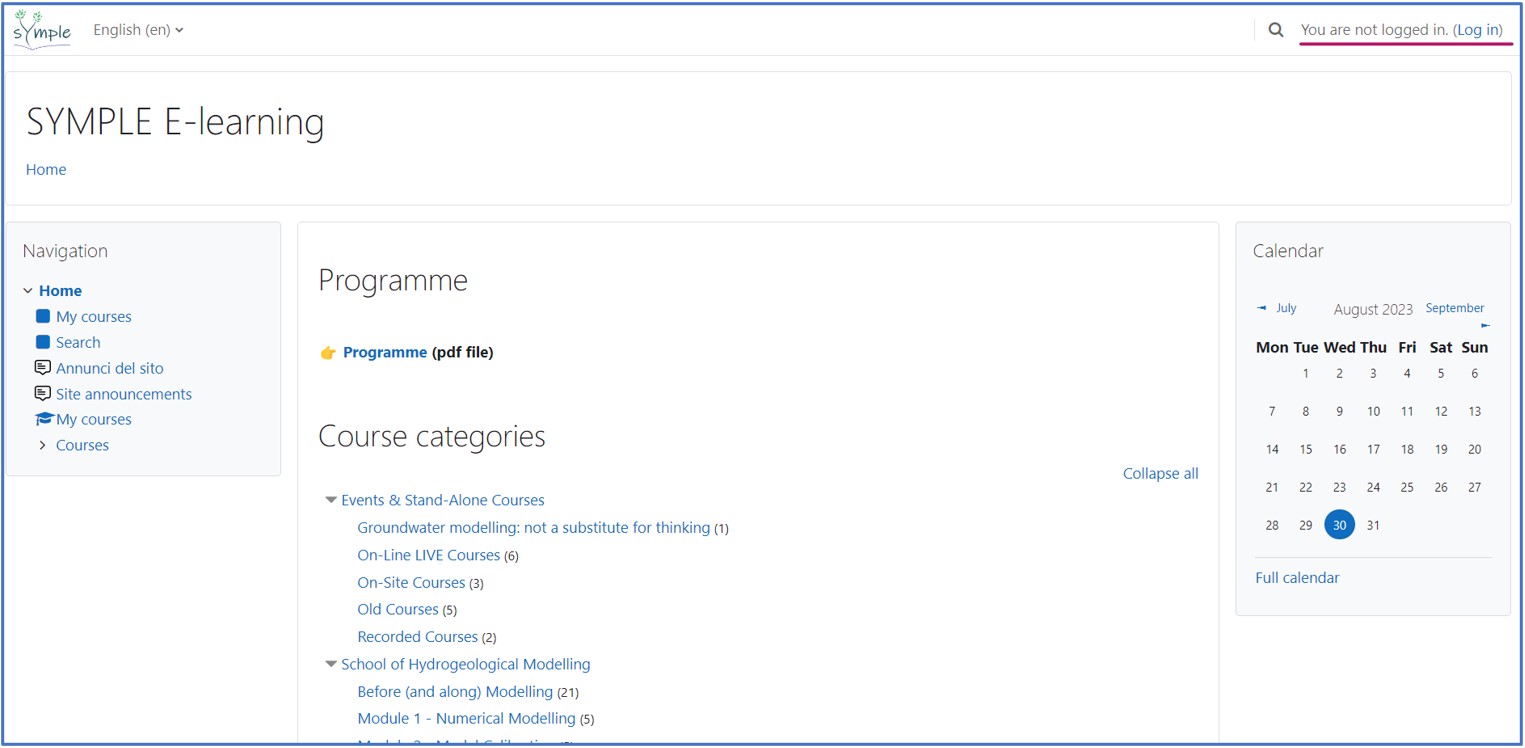
- Create your account by following the wizard, as it follows.
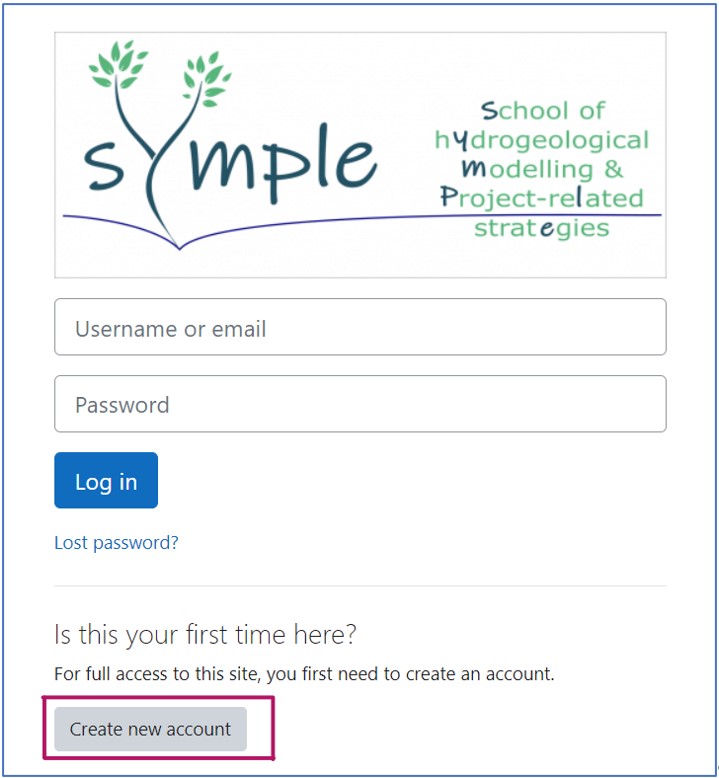
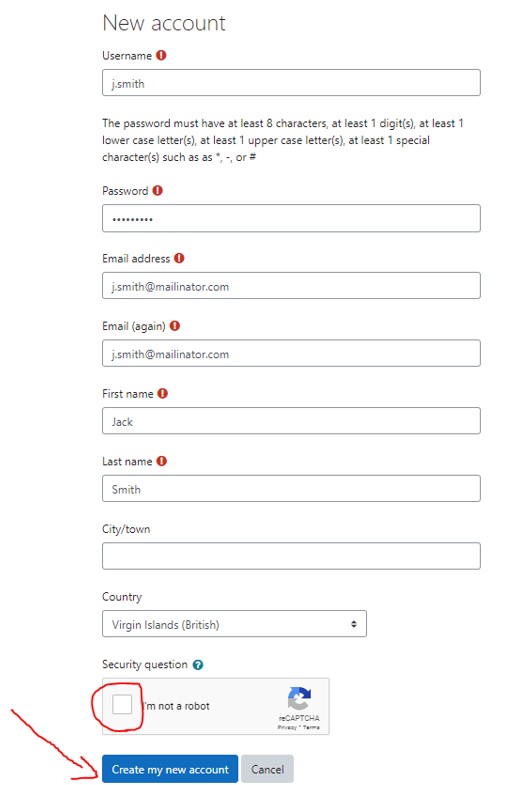
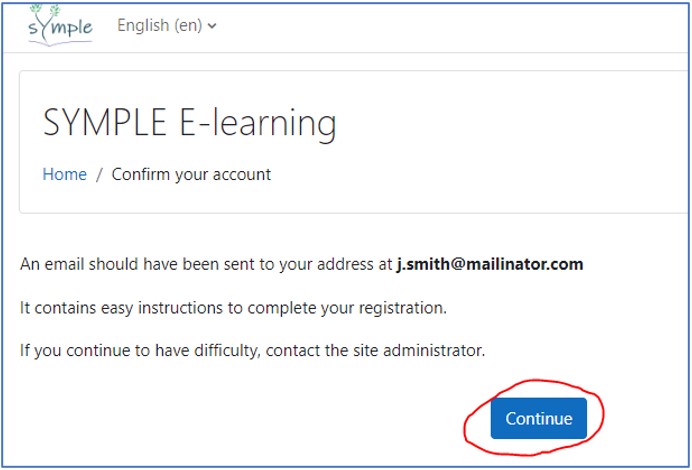
- Check your email (also in spam) and confirm by clicking on the link.
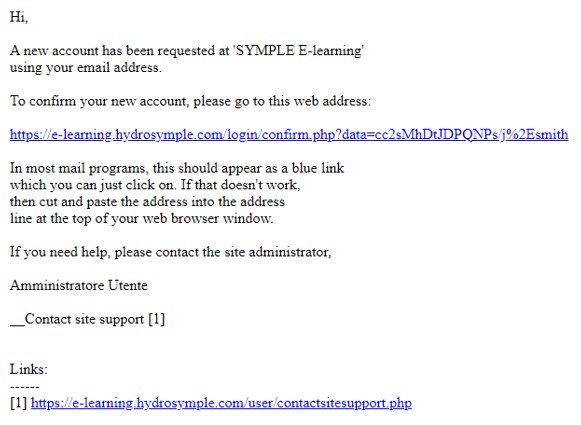
- Continue on the platform by logging in with your credentials.
- From the e-learning platform homepage click on the course you are interested in.
- Once you clicked on the course, if no Enrolment key is required just click on “Enrol me”, otherwise type the Enrolment key that you received during the registration process.
- You will receive a confirmation email and… welcome to the course!
Self-enrolment to access a course on the e-learning platform: instructions
< 1 min read